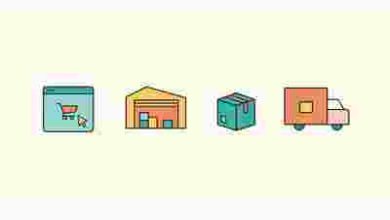KuCoin API: A Developer’s Guide to Integrating with the Exchange

KuCoin API: A Developer’s Guide to Integrating with the Exchange
Introduction to KuCoin API
KuCoin, one of the leading cryptocurrency exchanges, provides developers with a powerful API for integrating their applications with the exchange. This API allows developers to access various functions, such as fetching market data, placing trades, and managing user accounts programmatically. In this guide, we will explore the key features and provide a step-by-step tutorial to help developers get started with the KuCoin API.
Getting Started
1. Registering with KuCoin
Before you can start using the KuCoin API, you need to create an account on the KuCoin exchange platform. Registration is free and straightforward; simply provide your email address and create a secure password. Once registered, you will have access to your API keys.
2. Generating API Keys
To use the KuCoin API, you need to generate your API keys. API keys consist of a public key (API Key) and a private key (API Secret). These keys ensure secure communication between your application and the KuCoin servers. To generate your API keys, log in to your KuCoin account and navigate to the API Management section. Follow the instructions to create your API keys.
3. Understanding Rate Limits
To maintain fair usage and prevent abuse, KuCoin imposes rate limits on API requests. Different endpoints have different rate limits, which are typically measured in requests per minute (RPM) or requests per second (RPS). It is important to understand and respect these rate limits to avoid being temporarily banned from the API. Refer to the KuCoin API documentation for detailed information on rate limits for each endpoint.
KuCoin API Features
1. Market Data
The KuCoin API provides endpoints to fetch real-time market data, including ticker information, order book depth, and recent trades. This data is essential for developers who want to build applications that require up-to-date market information.
2. Trading Operations
Developers can use the KuCoin API to place orders, cancel orders, and query account balances. These trading operations allow developers to build advanced trading bots or create personalized trading interfaces.
3. Account Management
With the KuCoin API, developers can access and manage user account information. They can obtain transaction history, deposit addresses, and make withdrawals programmatically. This feature enables developers to create applications that provide users with a seamless trading experience.
Frequently Asked Questions (FAQs)
1. Do I need to be an experienced programmer to use the KuCoin API?
While having programming knowledge is advantageous, even novice developers can integrate with the KuCoin API. The documentation is well-documented and provides clear code examples to help you get started.
2. Is the KuCoin API safe to use?
Yes, the KuCoin API is designed with security in mind. By using API keys and following best practices, developers can ensure secure communication between their applications and the KuCoin servers.
3. Are there any SDKs or libraries available for the KuCoin API?
Yes, KuCoin provides SDKs and libraries in various programming languages, including Python, Java, and JavaScript. These resources make integration even more convenient for developers.
Conclusion
The KuCoin API offers developers a versatile platform to integrate their applications with the exchange. By following the steps explained in this guide and leveraging the features and functions provided by the API, developers can create powerful applications that enhance the trading experience for KuCoin users. Explore the KuCoin API documentation and start integrating with the exchange today!
We hope this guide has provided you with valuable insights into using the KuCoin API. If you have any further questions or need assistance, please refer to the official KuCoin API documentation or contact their support team.
Remember to stay updated with the KuCoin API updates and any changes in the endpoints or rate limits to ensure a smooth integration process. Happy coding!